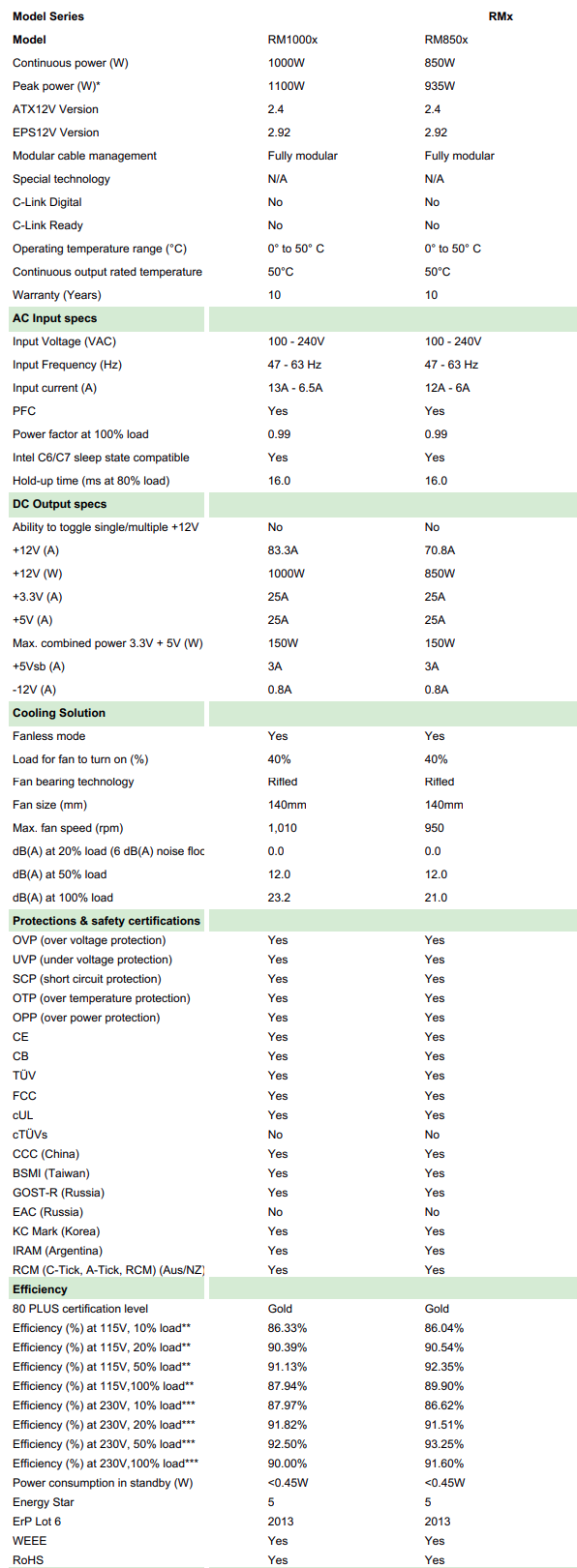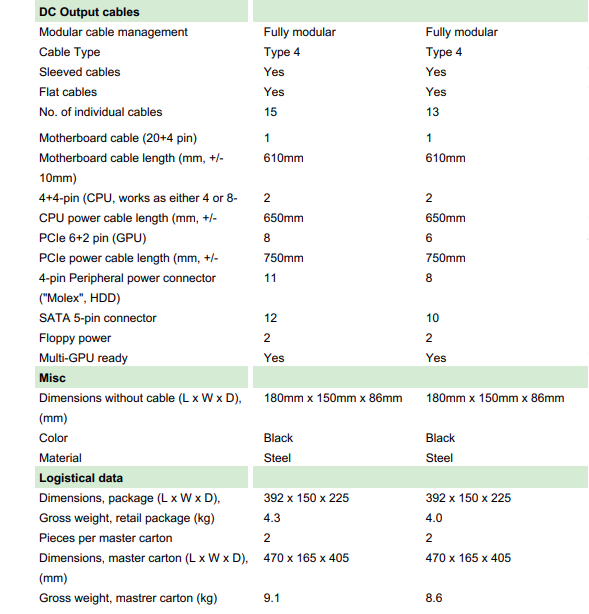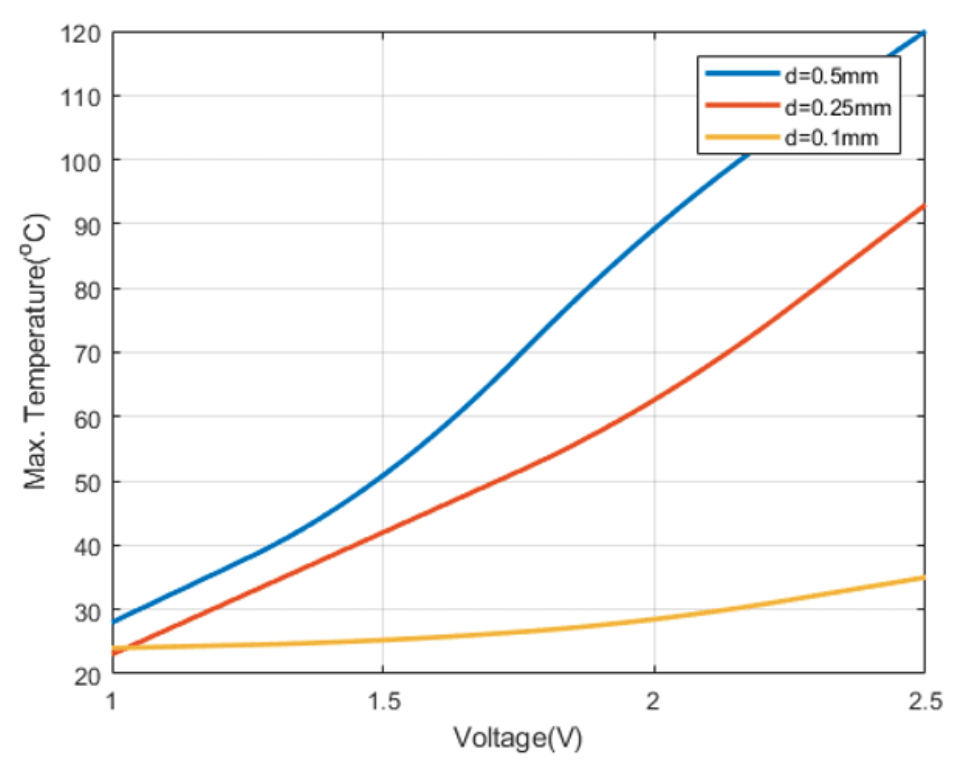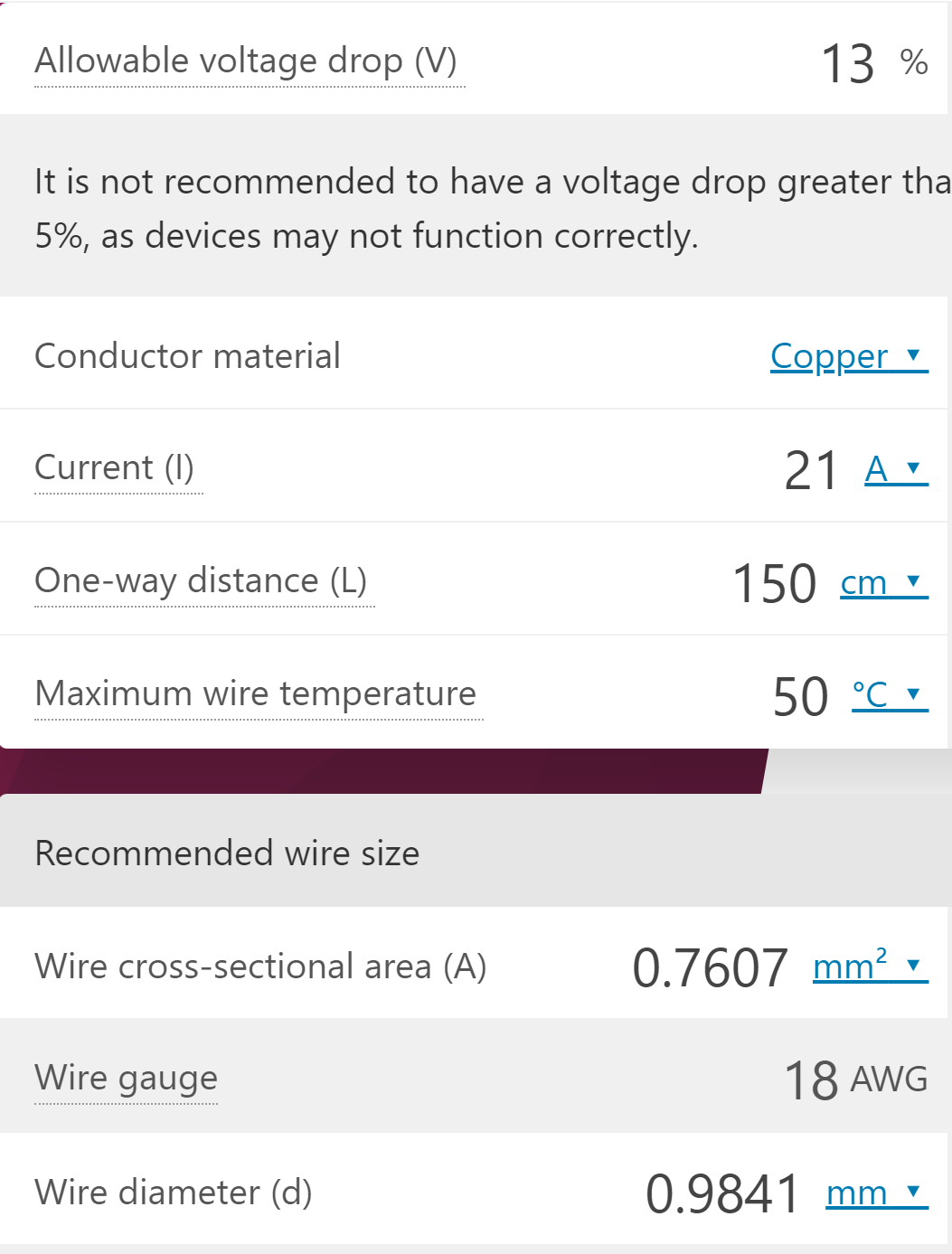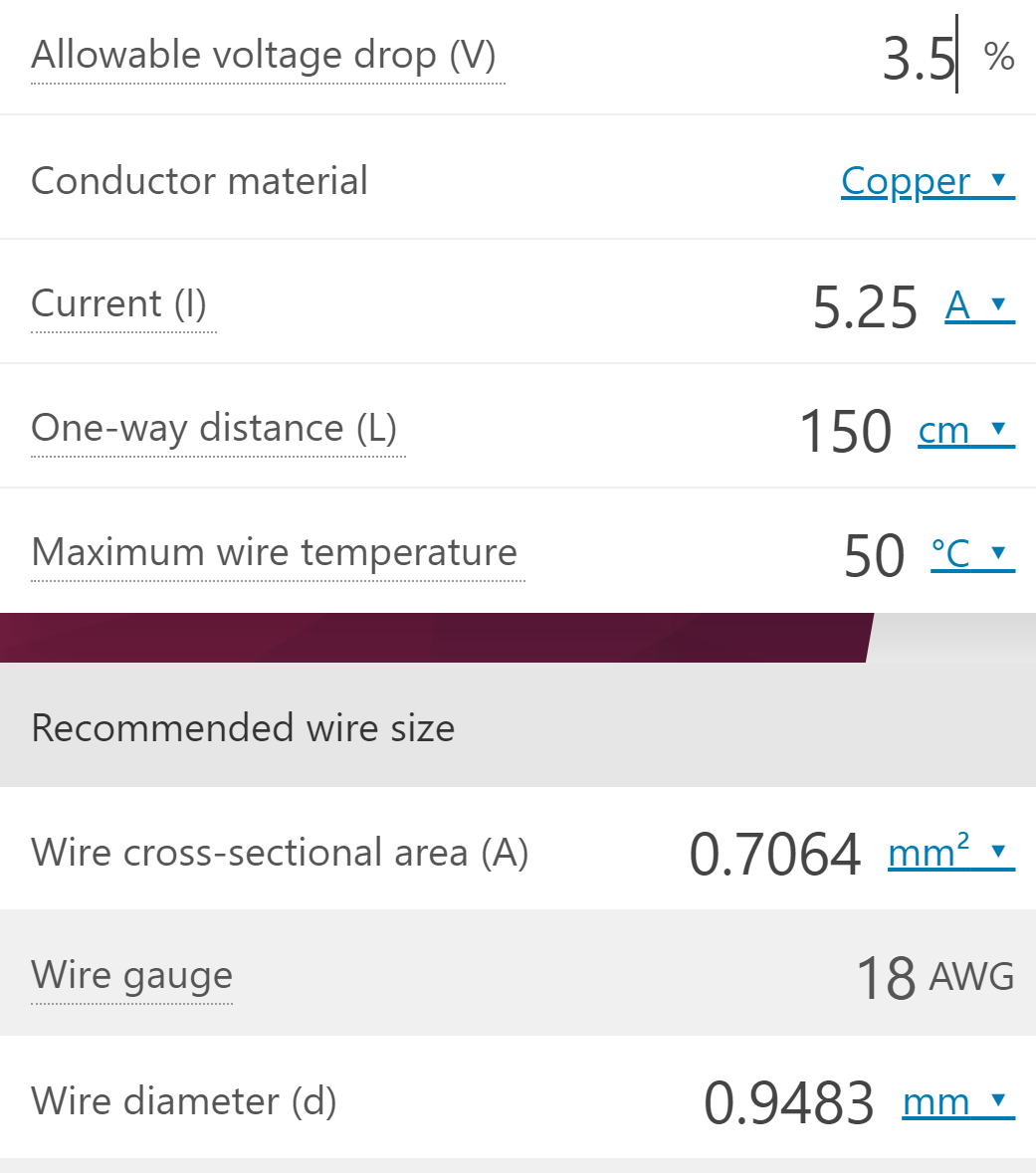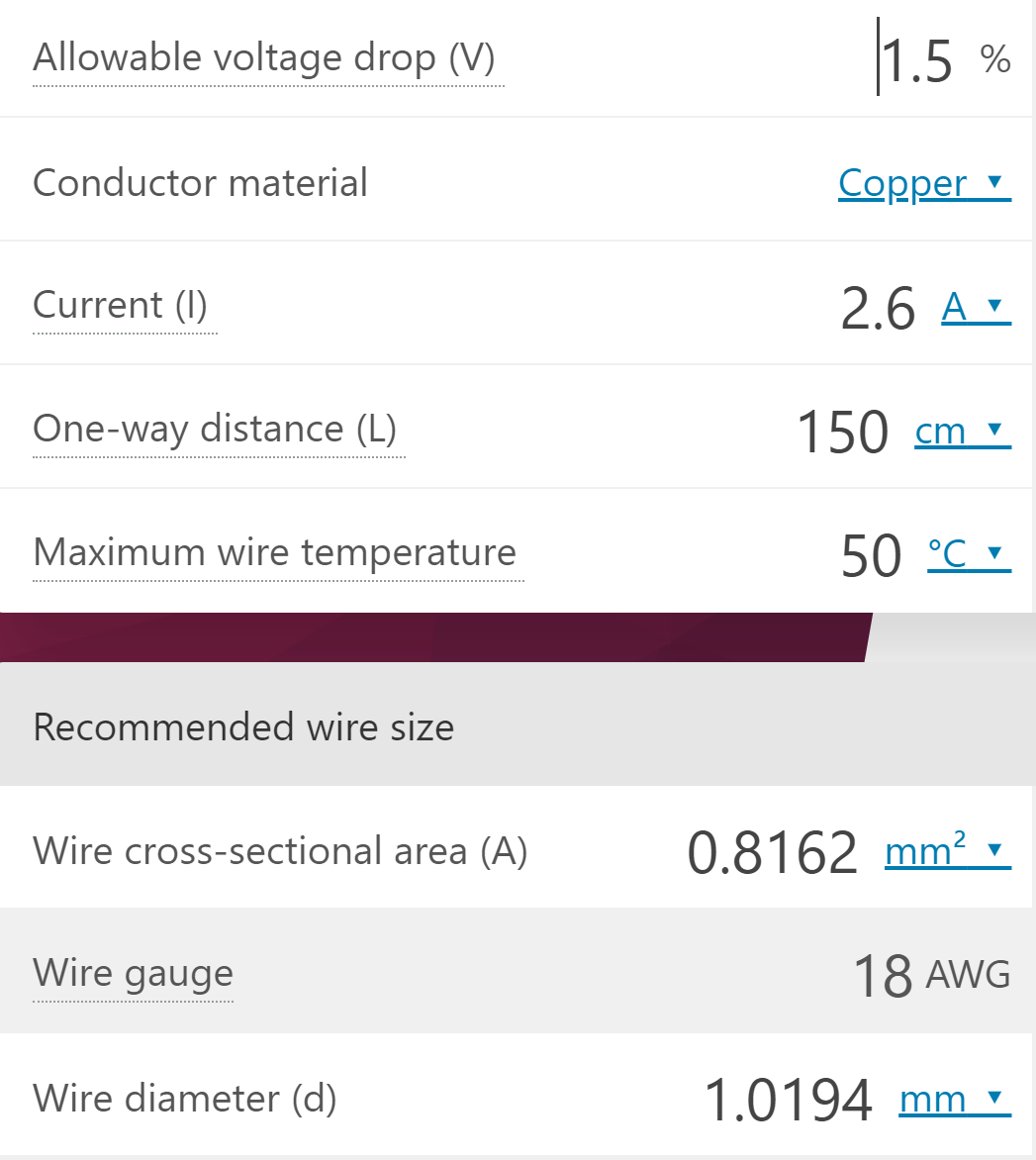Published 2022-12-30.
Power Supply
The Intel Core i7-13700K processor specifications state a TDP of 125 watts, but also state that maximum turbo power (for brief periods) is 253 watts, which is 128 watts higher than TDP. Some power supplies have a peak power rating that is higher than their continuous power rating.
All the online power supply computation tools that I found, for example, PC Part Picker only consider TDP, not the maximum power draw. The power supply should be sized to handle maximum power draw, plus a safety margin. Therefore, if an Intel Core i7-13700K processor is included in a build, at least 128 watts should be added to the estimated total power reported by PC Part Picker and similar calculators.
Similar corrections should be made for the other members of the 13th generation of Intel processor family.
If the power supply’s peak power rating is the same or greater than the turbo power draw, no adjustment is necessary.
A Dangerous Opinion
The MSI MAG Z790 Tomahawk WIFI motherboard has two 8-pin CPU power connectors. I wanted to know if both CPU power connectors should be used because the old Corsair TX750W power supply that was in this case only provides one CPU power cable.
I did a literature search and came across this opinion, published in a well-regarded magazine:
– From Aris Mpitziopoulos, writing for Tom’s Hardware
If the above statement is true, and is the only consideration when building a system, then the motherboard would only need one CPU connector. I decided to run a few calculations to determine if I agreed with the above opinion.
Assumed Linearity For Allowable Ampacities Computations
The current carrying capacity of wire is generally considered to be independant of voltage.
The US National Fire Protection Association publishes NFPA 70, aka the National Electrical Code (NEC). Access to this document requires registration, so many organizations have published portions of interest. In particular, NEC Table 310.16 is entitled Allowable Ampacities of Insulated Conductors.
Table 310.16 applies from 0 through 2000 volts, for temperatures between 60°C through 90°C (140°F through 194°F), with not more than 3 current-carrying conductors in a raceway, cable, or earth (eirectly buried), based on an ambient temperature of 30°C (86°F). For 18 gauge wire the table has only one entry: 14 amps.
Edwin Jones wrote How Many Amps Can 18 Gauge Wire Handle?, in which he discusses the generally accepted answer (14 amps).
While the NEC assumes that copper wire has a constant resistance regardless of amperage, when you get to short lengths and high current the relationship of amperage to resistance is non-linear for most conductors. For example, Philip Wai Yan Chiu published A Magnetically-Triggered Soft Capsule for On-Demand Mucus Collection, in which he shows experimental measurements of short, thin sections of nichrome wire. Temperature increase is proportional to resistance. The graphs are not perfectly straight, so the actual relationship between resistance and amperage is non-linear and probably complex.
I was unable to find a similar graph for lengths of copper wire of less than 100 cm. We can assume that the relationship between current carried and resistance is roughly linear, at least for our purposes.
An understanding of how electricity works is explained in the following video. Although it focuses a lot of attention on AC (alternating current), it also discusses DC (direct current, such as is provided by a computer power supply), and the discussion of heat dissapation is equally valid for AC and DC.
Power Computation
The Intel Core i7-13700K processor can use 253 watts for brief periods, which corresponds to 21 amps at 12 volts. Computer power supplies generally use 18 gauge wire, and CPU power cables are usually 65 to 75 cm long. Because two one-way wires are required to make a closed circuit, the total wire length would be 130 to 150 cm long.
The following computations ignore losses from connectors, and are therefore over-enthusiastic. By this, I mean that the losses due to heat would be worse than shown.
Moreover, most quality power supplies use tinned copper wire, which trades off longevity for efficiency. This is another source of power loss that causes this computation to be even more over-enthusiastic.
The wire gauge calculator shown on the right tells us that 13% of the power (33 amps) would be dissipated as heat if all the power went through one 18-gauge wire, and the wire was made of pure copper, and no connectors were used. This would not be safe.
8-pin CPU power cables have 4 pairs of wire; using one CPU power cable would yield a 3.5% voltage drop over 150 cm, corresponding to 9 amps dissipated as heat.
Using two CPU power cables (containing 8 pairs of wire) would yield a 1.5% voltage drop over 150 cm, corresponding to 3.8 amps dissipated as heat.
Conclusion: I Disagree
I disagree with Aris Mpitziopoulos. He states that CPU power connectors can likely handle 300 watts, however it is unclear if he is referring to the connector(s) on the motherboard, or the connector(s) on a modular power supply.
Regardless, while this statement may be true, it is misleading. The cables between the power supply connectors and the motherboard connectors would heat up noticeably at that power level.
As cable lengths increase, heat loss increases proportionately. Attempting to dump 300 watts through a single CPU power cable would be unwise, and would represent an increasing risk as the length of the cable increases.
Additionally, the current practice, especially amongst computer hobbyists, of using loomed cables decreases heat dissapation from the wire in the cables, and thereby increasing their operating temperature. Pretty colors of the loomed fabric are attractive, and looming is a good practice when a cable must navigate sharp objects, but looming all cable by default should not be encouraged.
Kris Sommerstad wrote a good article for Electrical Business Magazine, entitled How heat flow governs cable ampacity. Because loomed cables run hotter than ‘naked’ wire cables, they exhibit more resistance.
Conclusion: Avoid Power Supply Cable Extenders
The 13th generation of Intel Core processors draw an unusually high current in turbo mode.
Hobbyists who use 18-gauge power supply cable extenders to make their builds pretty are actually losing a lot of power as heat, which means more fans are required. Using thicker 16-gauge wire would help a bit, but the best option would be to minimize cable lengths, instead of using longer wire to make everything line up pretty. This is especially true if a 13th generation Intel Core processor is used.
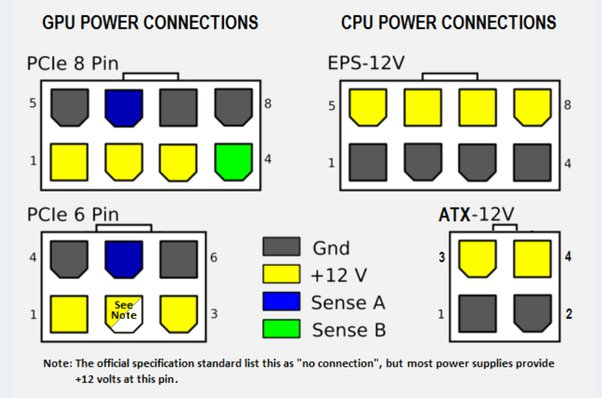
Corsair started selling TX750W power supplies in 2007, 15 years ago, at the time of writing. The old TX750W power supply that was previously in this case only provides one CPU cable, but has one extra PCIE cable, so this build would need 8-pin female PCIe to male CPU extension cable adaptor.
The adaptor would cause the build to run hotter than necessary because its additional length would increase the heat lost by the CPU cables, longer adaptors would cause more heat loss. I do not think that using a high-current cable adaptor is a good idea, so I decided to replace the old power supply.
Modern Power Supplies Are Better
Modern power supplies have much better specifications than the TX750W, especially in regard to ripple. The TX750W is specified for 120 mV of ripple, while today’s Corsair RM1000X never exceeds 20 mV of ripple.
The Corsair RM family of power supplies also features magnetic levitation bearings, which are super quiet because they suspend the fan shaft magnetically and therefore the shaft does not contact a bearing surface.
Finally, the RM1000X CPU cables are 75 cm long, which is the perfect length for the case I am using.
Contrary to what I read in the Amazon product listing, endless comments on Reddit, Amazon and elsewhere, and the Corsair product description, my RM1000X included 3 CPU power cables and 3 PCIe cables. Even better, the cables were easy to work with. The CPU cables and the 24-pin motherboard cable were able to turn back 180 degrees, behind the motherboard, without any difficulty. Yay!
I do miss the pouch for spare cables that Corsair used to provide. The TX750W’s bag was commandeered for the RM1000s’s spare cables.
Corsair RMx Specifications