Published 2022-12-30.
Version 6
Bear went live with configuration version 6 on 2022-12-29. Older configurations are described here.
The current incarnation of this machine is super quiet, ultra reliable, and very powerful. It is a joy to work with.
MSI MAG Z790 Tomahawk WIFI Motherboard
The MSI MAG Z790 Tomahawk WIFI motherboard has its own page. This is the best motherboard I have ever used.
If no bootable drives are attached, the BIOS will appear after a minute or so after the system turns on. The BIOS only requires a compatible CPU and fan. Probably only one stick of memory is required, I have not tested so I am unsure.
If the system has bootable drives connected, BIOS settings can be viewed and adjusted by pressing the
Power Supplies & Cables
- Some thoughts on power-related components.
-
 Corsair RM1000x 1000 Watt 80 PLUS® Gold Certified Fully Modular PSU
Corsair RM1000x 1000 Watt 80 PLUS® Gold Certified Fully Modular PSU
Drives
-
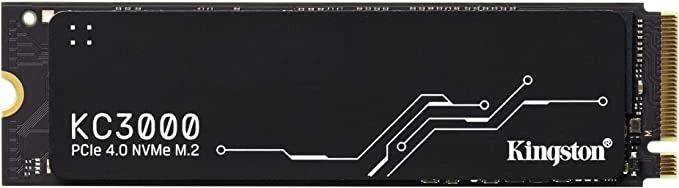 Kingston KC3000 2TB, PCIe 4.0 NVMe drive, up to 7,000MB/s1 read/write. Inserted into D1, partitioned as drive
Kingston KC3000 2TB, PCIe 4.0 NVMe drive, up to 7,000MB/s1 read/write. Inserted into D1, partitioned as drive C:. - WD_BLACK 4TB SN750 NVMe SSD; Gen3 PCIe, M.2 2280, 3D NAND, Up to 3,400 MB/s - WDS400T3X0C. Inserted into D2, partitioned into 2TB partitions, drives
E:andF:. - WD_BLACK 4TB SN850X NVMe; Gen4 PCIe, M.2 2280, Up to 7,300 MB/s - WDS400T2X0E. Inserted into D3, partitioned into 2TB partitions, drives
M:andN:. -
 NewerTech Voyager S3 0GB USB 3.0 SATA Revision 3.0 Drive Docking Solution. Used for backing up NVMe drives.
NewerTech Voyager S3 0GB USB 3.0 SATA Revision 3.0 Drive Docking Solution. Used for backing up NVMe drives. - SABRENT M.2 NVMe Enclosure, USB-C 10Gbps, for NVME/SATA SSDs 2230/2242/2260/2280 + Thermal Pad (EC-SNVE). Useful for cloning from and to NVMe drives.

Video
-
 MSI GeForce RTX 3060 Ventus 3X 12G OC GGDR6 PCI Express 4.0 Video Card. The motherboard’s first PCIe slot is reinforced for extra stress support, which is good because this is a huge video card. This card is also available with fewer fans, but I selected this configuration because more fans should mean they spin slower, which should be quieter.
MSI GeForce RTX 3060 Ventus 3X 12G OC GGDR6 PCI Express 4.0 Video Card. The motherboard’s first PCIe slot is reinforced for extra stress support, which is good because this is a huge video card. This card is also available with fewer fans, but I selected this configuration because more fans should mean they spin slower, which should be quieter. -
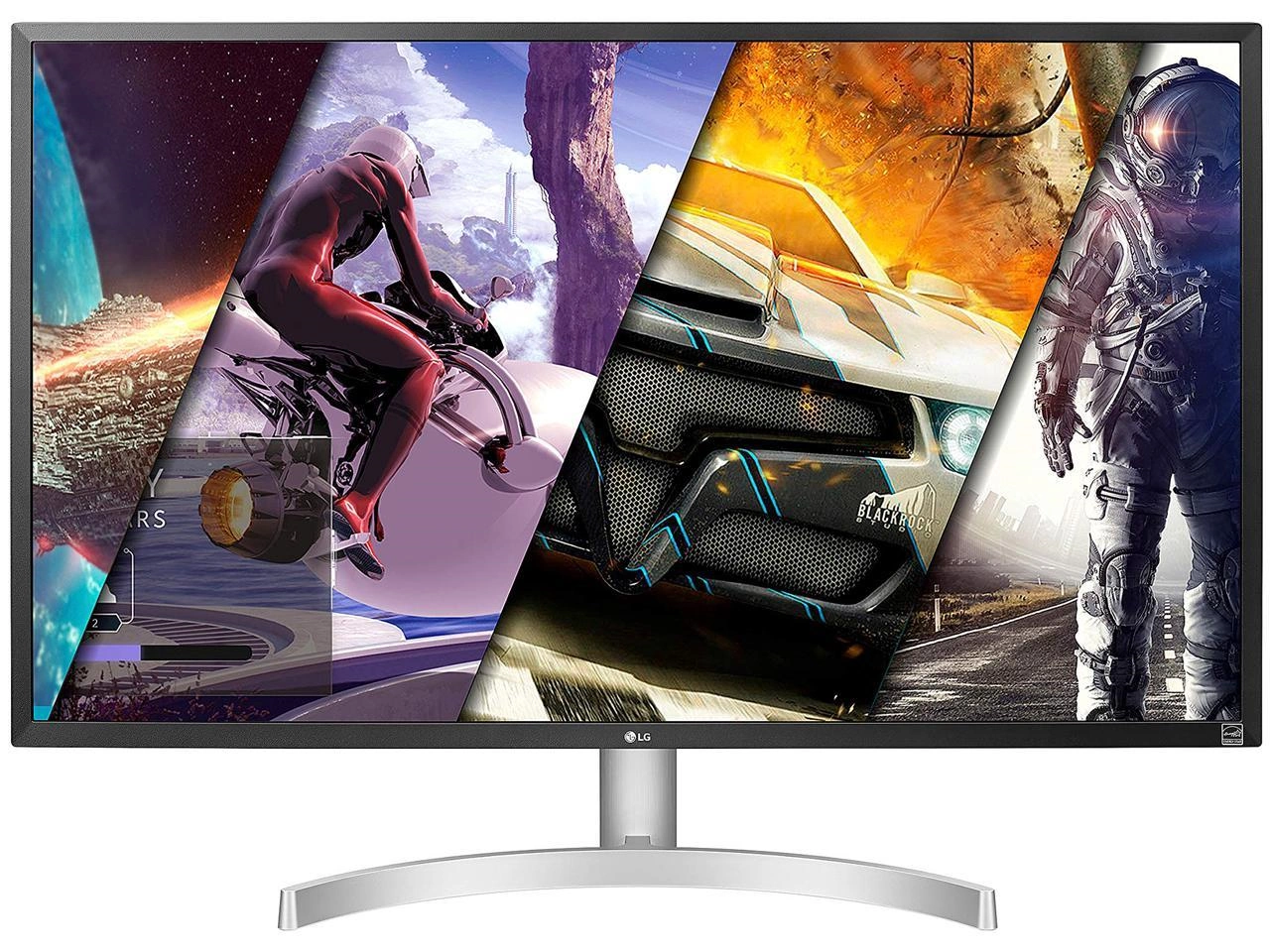 LG 32UL500-W 32" Monitor HDMI DisplayPort AMD FreeSync, UHD 3840 x 2160 4K, DCI-P3 95% Color Gamut HDR 10 VESA tilt built-in speaker
LG 32UL500-W 32" Monitor HDMI DisplayPort AMD FreeSync, UHD 3840 x 2160 4K, DCI-P3 95% Color Gamut HDR 10 VESA tilt built-in speaker -
 BenQ BL3201PH 32" widescreen LED backlit LCD IPS 4K Monitor
BenQ BL3201PH 32" widescreen LED backlit LCD IPS 4K Monitor -
 Dell 24" touch screen display P2418HT
Dell 24" touch screen display P2418HT
s/n 48J7MS2, warranty end 12 Dec 2021 or 09 May 2022. -
 DisplayPort 1.4 cable 10 foot 32.4Gbps; 8K@60Hz, 4K@144Hz, 2K@165Hz, 1080P@240Hz
DisplayPort 1.4 cable 10 foot 32.4Gbps; 8K@60Hz, 4K@144Hz, 2K@165Hz, 1080P@240Hz
Other Components
-
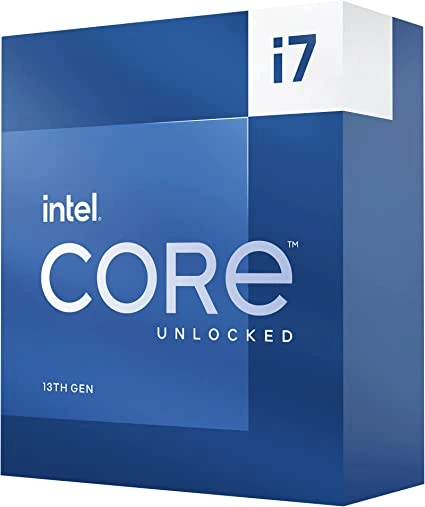 Intel Core i7-13700K Desktop Processor 16 cores (8 P-cores + 8 E-cores) 30M Cache, up to 5.4 GHz. This CPU has a TDP of 125W, although it may pull 253W for short bursts. That requires a PSU with two 8-pin EPS cables, in addition to the 24-pin motherboard cable, and a PCIe cable for the video card.
Intel Core i7-13700K Desktop Processor 16 cores (8 P-cores + 8 E-cores) 30M Cache, up to 5.4 GHz. This CPU has a TDP of 125W, although it may pull 253W for short bursts. That requires a PSU with two 8-pin EPS cables, in addition to the 24-pin motherboard cable, and a PCIe cable for the video card. -
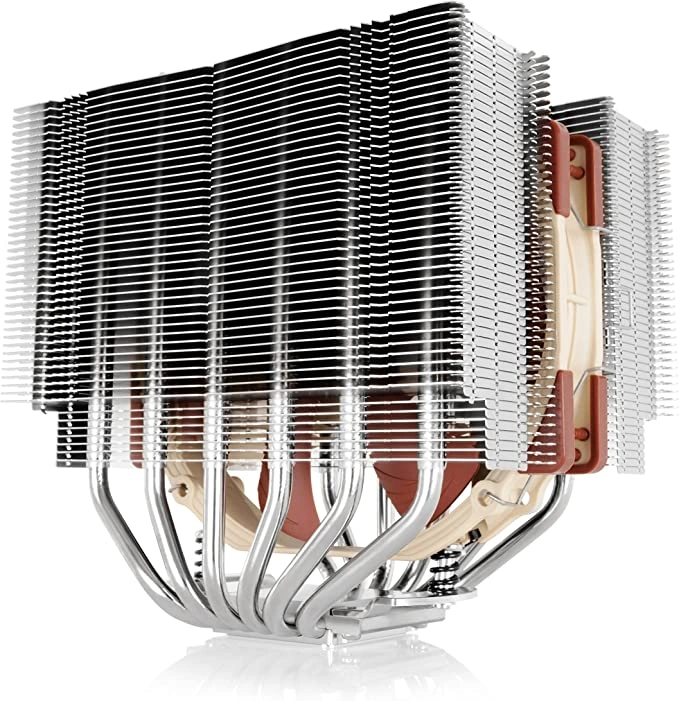 Noctua NH-D15S Dual-tower CPU cooler with brown NF-A15 PWM 140 mm fan. I was concerned that air cooling would not be enough. Once the system booted for the first time, I was amazed that the CPU was much cooler than the old i7-3820 / liquid cooler combination was:
Noctua NH-D15S Dual-tower CPU cooler with brown NF-A15 PWM 140 mm fan. I was concerned that air cooling would not be enough. Once the system booted for the first time, I was amazed that the CPU was much cooler than the old i7-3820 / liquid cooler combination was: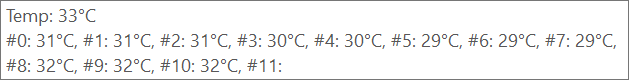
-
 Kingston FCR-HS4 USB 3.0 High-Speed Card Reader for CF, SD, MicroSD, and Memory Stick
Kingston FCR-HS4 USB 3.0 High-Speed Card Reader for CF, SD, MicroSD, and Memory Stick