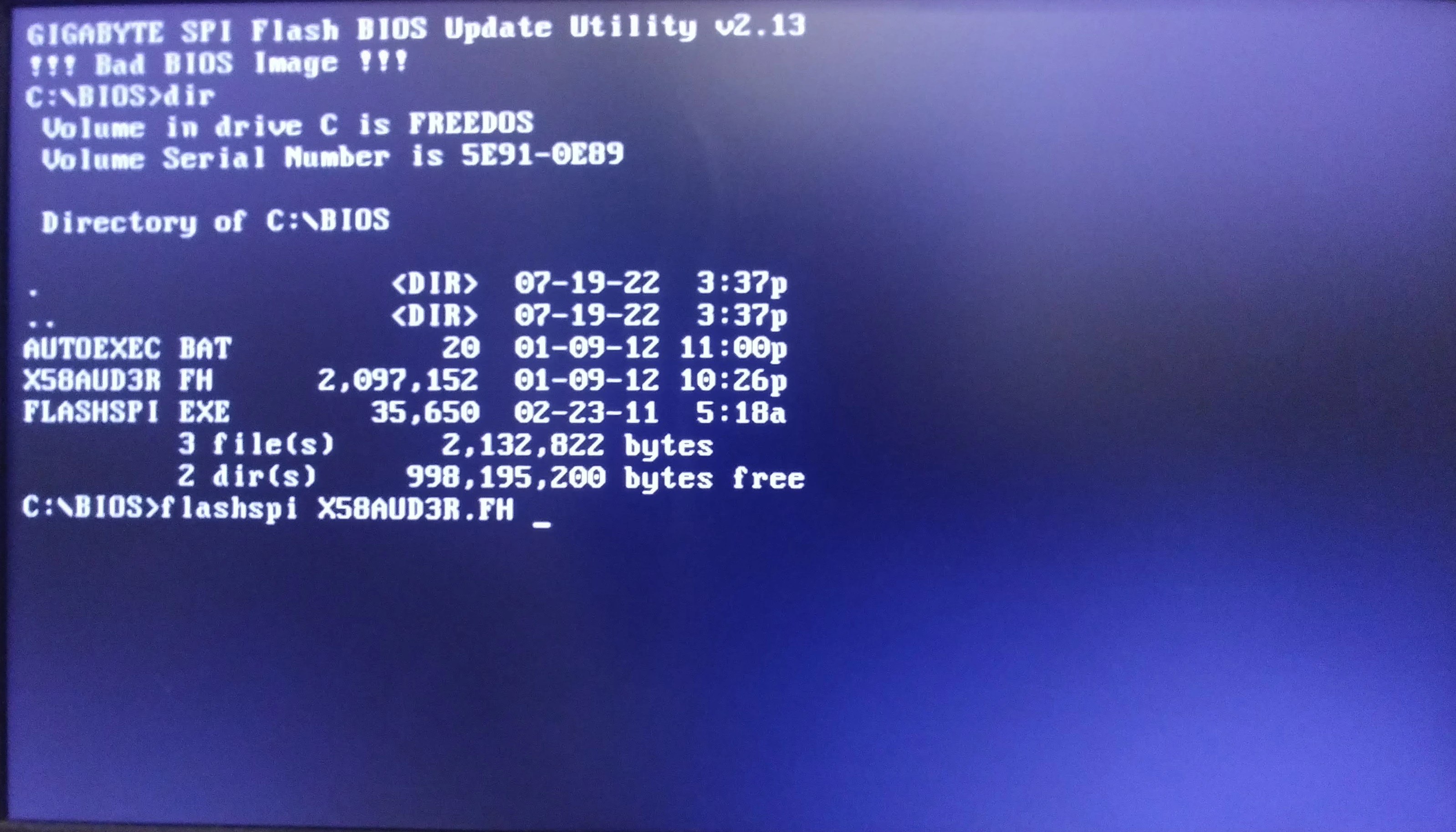PS/2 Keyboard
The GIGABYTE GA-X58A-UD3R (Rev 2) motherboard needs a PS/2 keyboard unless the BIOS is configured to work with a USB keyboard. You need a PS/2 keyboard to enable a USB keyboard. Twisted, right?
The Perixx PERIBOARD-409P, Mini Keyboard keyboard did the job perfectly. I do not normally need it, so I will store it in the box it came in until next time the BIOS is reset.
AHCI / IDE
A Gigabyte technician said to set AHCI.
BIOS Update
Flashing the BIOS is problematic. A Gigabyte technician said that the largest pen drive for flashing the BIOS is 2 GB, and it must be formatted with FAT32. Unzip the contents of the BIOS download into a subdirectory called bios, enter the BIOS, press F8, browse to the bios file and press Enter. Following this procedure I was able to update to BIOS FF, but no further. More recent BIOS images are 2MB, which QFlash does not like. The boot logo is re-enabled after the BIOS is flashed, but I did not see any other changed BIOS settings.
QFlash docs are thin. I cannot get q-flash to work.
I used Rufus to install FreeDOS onto a 2GB USB stick. FreeDOS boots fine, but when I try to flash the boot image is apparently incompatible.
Boot from USB Flash Drive
From answers.microsoft.com:
USB-HDD is the option to boot from a USB flash drive.
Use Balena Etcher to make an Ubuntu boot drive. Etcher does a 1:1 copy and the resulting media boots in BIOS or UEFI modes. Avoid Rufus as it changes a few things.
Enabling all SATA Drives
From HardForum:
With SATA 0-3 Native Mode set to the default Disabled, the system will only see four SATA devices. This means that the fifth and sixth SATA ports from the chipset's native SATA controller are disabled. That mode also dedicates two IRQs to be used exclusively by the chipset's native SATA controller (IRQs 14 and 15), making them unavailable for use by other devices.
So, for Windows XP, Vista or 7, set native mode to Enabled.
Boot Problem
From https://superuser.com/a/569870/290345:
Many people are complaining of artifacting and boot problems with the GV-N680OC-4GD on PCI-E 3.0 boards, whereas the card works fine on PCI-E 2.0. Also, there are known issues with Geforce 600 series cards on the x79 chipset due to the incomplete implementation of PCI-E 3.0 on x79.
Having the Bios set to initialize the display from the correct slot under Init Display First in the bios AND setting the PCIe mode to "Legacy" solved the problem. This specifies the first initiation of the monitor display from the installed PCI or PCI Express graphics cards .
- PCIe Slot 1 Sets the graphics card on the PCIEX16_1 slot as the first display. (Default)
- PCIe Slot 2 Sets the graphics card on the PCIEX8_1 slot as the first display.
- PCIe Slot 3 Sets the graphics card on the PCIEX16_2 slot as the first display.
- PCIe Slot 4 Sets the graphics card on the PCIEX8_2 slot as the first display.
- PCI Sets the graphics card on the PCI slot as the first display.
That is supposedly done to support legacy operating systems that do not support ATA/SATA native mode. You will need to set that to Enabled in order for the system to see all six SATA devices connected to that controller.
From what I understand, setting the PCIe mode to "Legacy" sets it to PCIe 2.0. PCIe 3.0 is not fully utilized by Graphics cards yet so setting the PCIe mode to "Legacy" will not create a bottleneck.
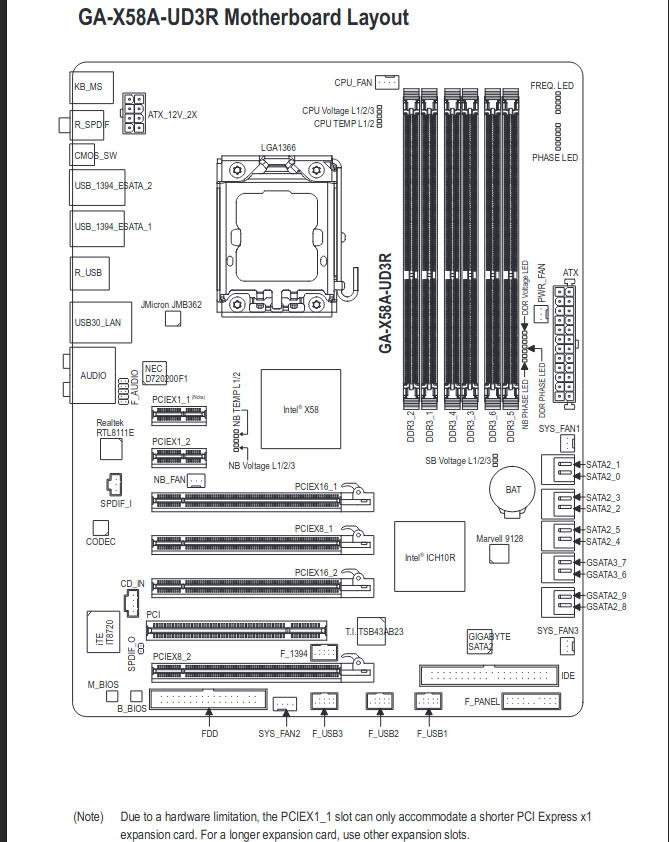
Enabling all SATA Drives
Having the Bios set to initialize the display from the correct slot under Init Display First in the bios AND setting the PCIe mode to "Legacy" solved the problem.
Photos

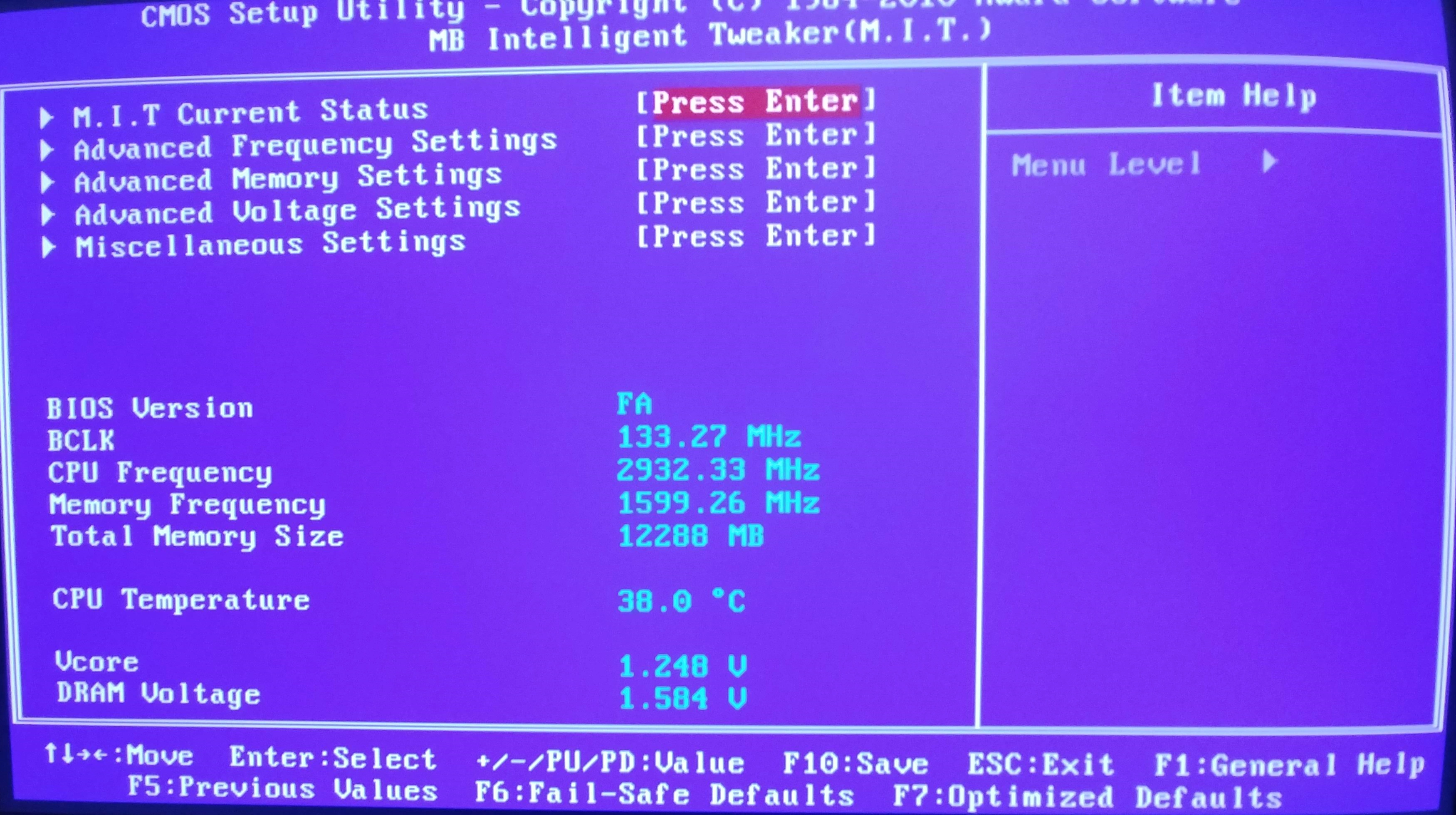



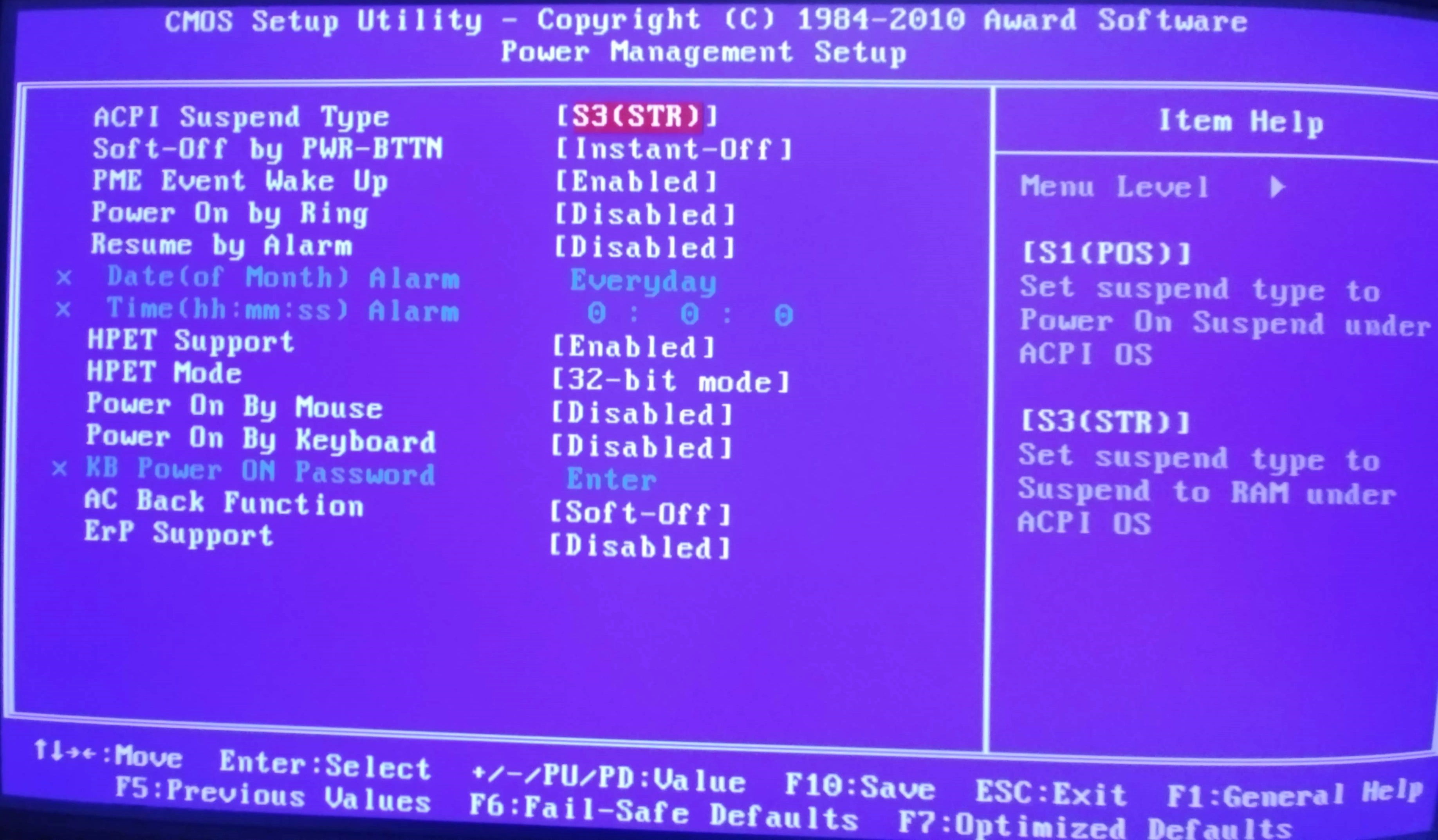
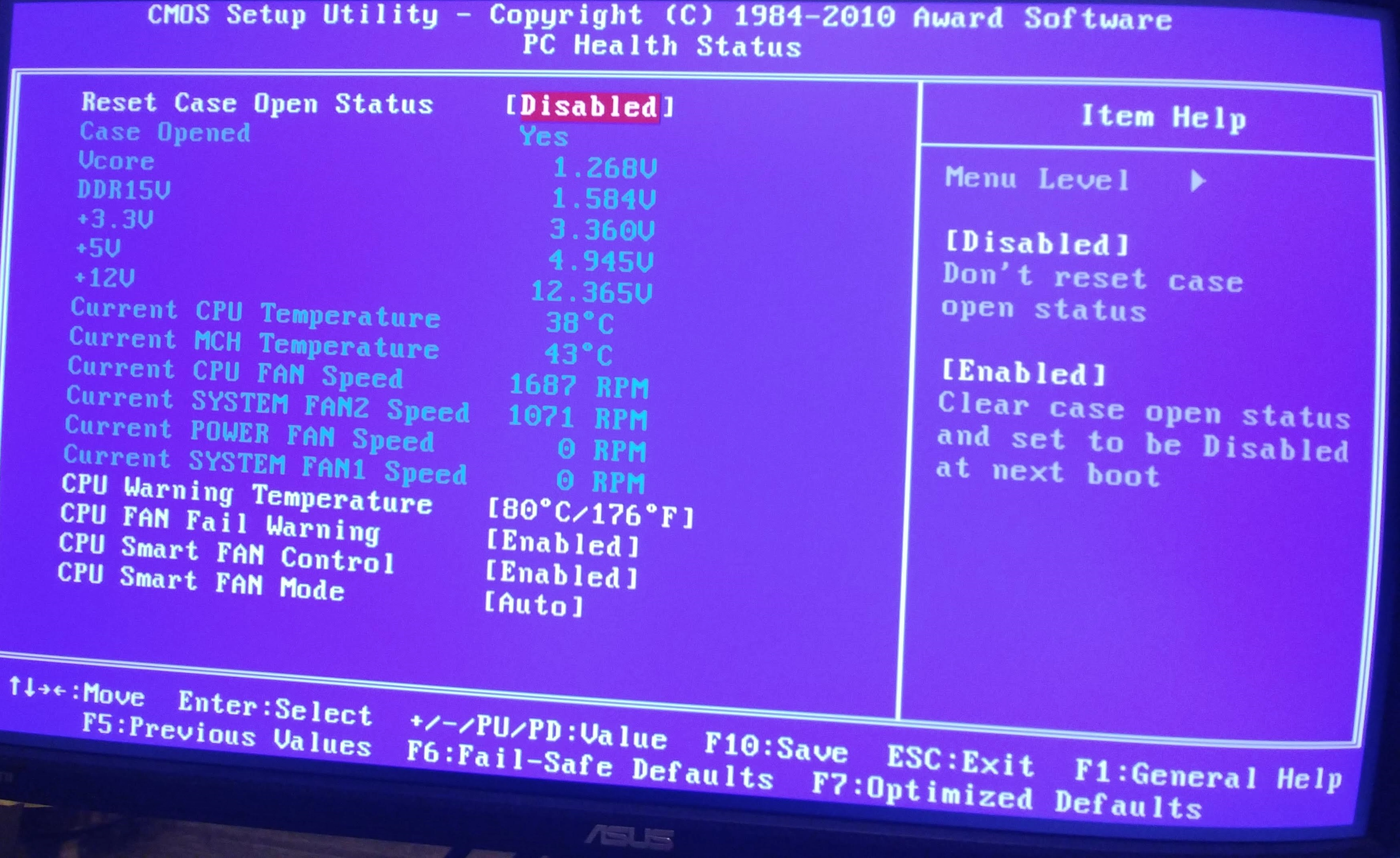
After I could not get QFlash to work, I tried installing FreeDOS and flashing, but it also failed: